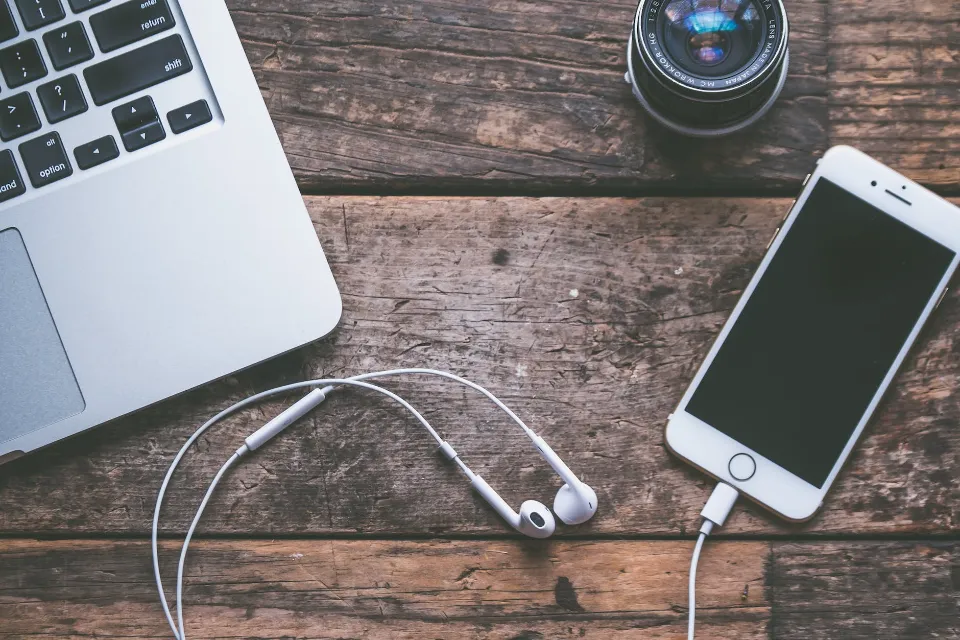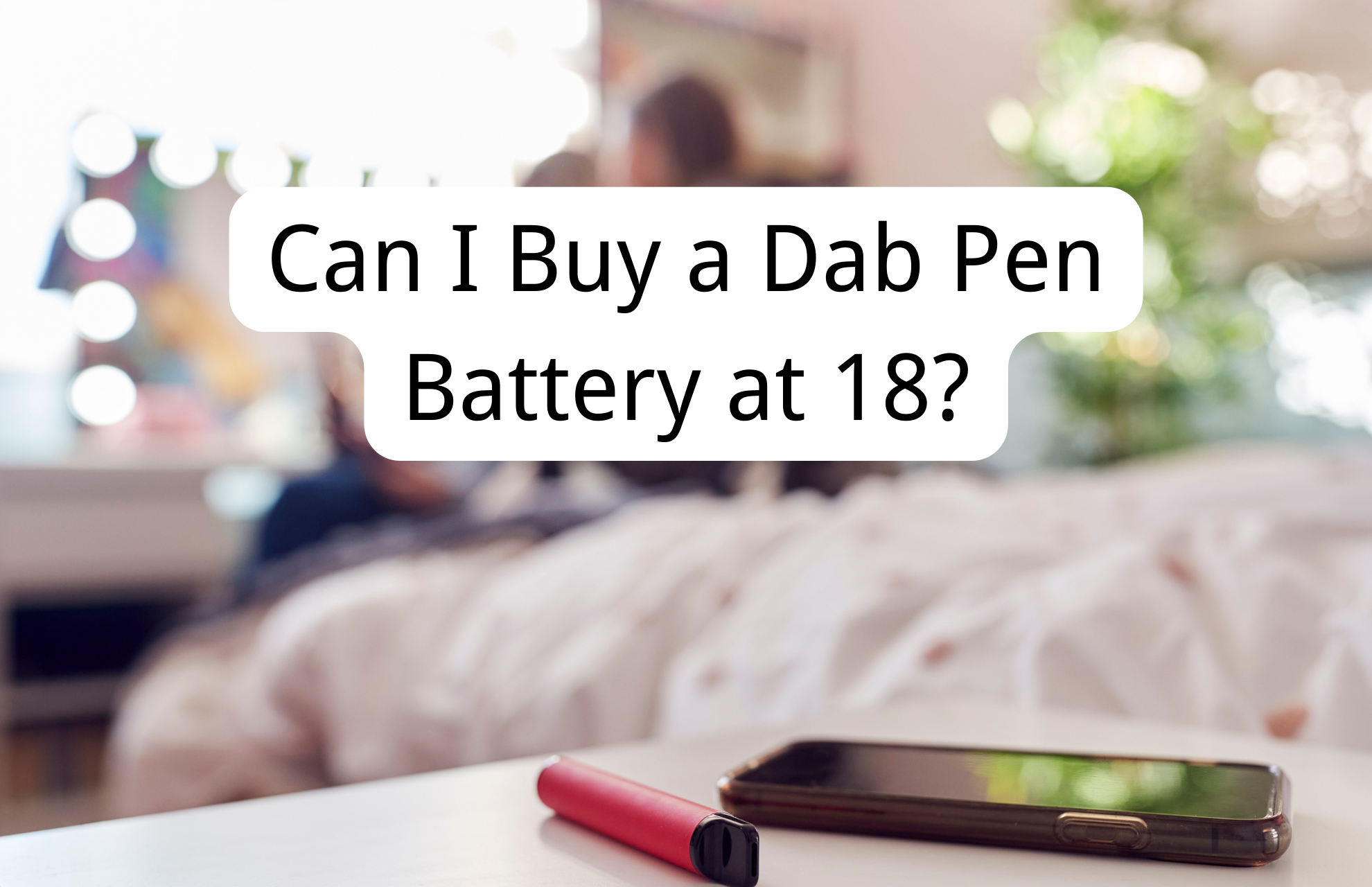If your iPhone won’t turn on when charging, here is a full guide to the causes and solutions.
Even though Apple is renowned for its cutting-edge technology, iPhone users frequently lament the problems they encounter while using the device. Some iPhone 6/11 users recently reported that they experienced a charging problem following a system update.
Have you encountered a comparable issue? Do you know the causes and solutions to the iPhone won’t turn on while charging? We’ll show you the solution in this post. We can also help you fix Why is My iPhone Not Charging.
Why is My iPhone Not Turning on When Charging?
The causes of the iPhone dying and won’t turn on while the charging problem can be traced to several reasons which can be explained below:
Cause 1: iPhone Needs a Force Restart
Your iPhone may simply be temporarily frozen and needs a manual reset or “force restart.” To restart your iPhone forcibly, follow the recommended instructions.

Cause 2: Dead Battery
If your battery is completely drained of charge, your iPhone may not immediately turn on even when plugged into a power source. Before attempting to turn on your iPhone again, connect it to a charger and let it charge for 30 minutes.
Cause 3: Dirty Charging Port Or Cable
After 30 minutes of being plugged in, if the iPhone still won’t turn on, check to see if the charging port and cable are clean. The battery may not be able to charge if the charging port is blocked with debris or the contacts on the charging cable are dirty. Try a different charging cable after carefully cleaning the port with a toothpick and some isopropyl alcohol, letting it dry. Alternatively, try wirelessly charging your iPhone.
Read More:
- How To Get Water Out Of Your Charging Port: 4 Easy Steps
- 6 Methods To Get The Rice Out Of The Charging Port
Cause 4: Faulty Battery
If the iPhone still won’t turn on, it might have a dead battery or a faulty charging port. Try a partially charged battery in its place and see if the phone will turn on. The logic board or the power button could be the problem if not. Plug the phone in and check to see if the charging indicator turns on if the phone does turn on.
The Lightning connector is functional and you most likely had a bad battery if the phone indicates that it is charging. But if it still doesn’t charge, you may need to replace the Lightning connector.
See whether your Charger Broke Off In your iPhone and Why Your iPhone Say My Charger is Not Supported.
Cause 5: Bad Power Button
Plug the iPhone into a power source and check to see if it turns on automatically if the power button doesn’t appear to be working. If the phone turns on and receives power, then the power button or power button cable may be malfunctioning. The power button should be tested, and if necessary, replaced.
Cause 6: Bad Display
It’s possible that it appears nothing is happening because the display is bad. Turning on the phone and listening for a sound will allow you to quickly verify this. To test whether the mute toggle switch vibrates, you can also move it back and forth. The screen is probably the issue if it vibrates or makes a sound but doesn’t show anything on the screen. If it’s still there after replacement, try replacing it.

Cause 7: Bad Logic Board
If none of the aforementioned fixes work, it may be necessary to replace your logic board as it may be faulty. Either replace the board completely or try to diagnose and fix it using micro-soldering methods. That is a totally different creature!
Method 1: Charge Your iPhone Longer
Your iPhone may occasionally fail to turn on if your battery is not fully charged. For your iPhone to turn on in this situation, you will need to charge it for a longer period of time. If your iPhone runs out of power, you had better charge it for at least 30 minutes before you restart it. You must try alternative methods if your iPhone still won’t turn on after charging.
Method 2: Check Your Charging Accessories
Sometimes, your charging cable or charger may be broken and disturbs your iPhone. When you meet this issue, you need to check your charging accessories. You can inspect your cable by closely inspecting it from one end to the other and looking for any broken pieces.
You might need to replace a worn-out or tattered cable if you find one somewhere. After that, you can examine your charger. Without the charger, you can connect your iPhone to a computer, a car charging port, or other devices. If it functions in these locations, your charger needs to be replaced.
Read more:
- Why Does My iPhone Say My Charger is Not Supported? 10 Fixes
- Emergency Override iPhone Charger: How to Fix It?
Method 3: Clean the Charging Port on Your iPhone
Your iPhone may malfunction and stop working while charging if your charging port is dirty or damaged. You can check whether there is any dust or debris on it, and then clean the charging port gently with a cotton swab or a soft brush. If it doesn’t work, you might need to have your charging port repaired.
Method 4: Force Restart Your iPhone

You can also fix your iPhone by forcing a restart. Depending on your iPhone model, you can use the following techniques.
- For iPhone 8 or later, first press the Volume Up button and let it off instantly, and then press the Volume Down button and release it instantly. Next, hold down the Side button until you see the Onscreen is the Apple logo.
- For iPhone 7/7Plus, press and hold the Volume Down button along with the Side button, and let them off until the Apple logo appears on your screen.
- For iPhone 6 or earlier, you need to press and hold the Home button together with the Power button, and don’t let them off until the Apple logo appears.
Method 5: Replace the Lightning Connector
To begin the hardware solution for fixing iPhone that died and won’t turn on while charging, you should inspect and probably fix your logic board.
Your motherboard’s lightning connectors may have disconnected as a result of the physical harm your iPhone sustained. In such a case, you need to change a faulty chip or apply a soldering technique to reconnect a severed link. And if your iPhone was exposed to liquid, you may need to change the logic board entirely.
Method 6: Replace the Battery
Another possible hardware solution for iPhone that died and won’t turn on while charging is to replace your battery. Before getting a new battery, you need to ascertain that your battery is responsible for the issue.
To check if your battery is the possible cause, you can use a partially charged battery to test if your iPhone will come up. To make sure your charging point is working properly, try charging the battery you are testing while it is still connected to the system. Get a new battery if your iPhone is operating normally.
Method 7: Replace the Power Button

If you turn off your iPhone, it might still work fine, but your effort was in vain because your power button is broken. You’ll need a replacement power button if you think it might be defective.
To check if the power button is defective, try charging your iPhone. You can focus your guess on a broken power button if it is charging.
Method 8: Find a Repair Shop
It is best to consult a repair shop if you lack the confidence to carefully disassemble your iPhone. They are very helpful if your iPhone died and won’t turn on while charging because they can quickly diagnose the problem and resolve it.
Also, if your Apple warranty has expired, their service is as good as consulting an Apple expert for help. Additionally, they are more qualified to fix your Apple device because they have more experience and access to better tools.
Method 9: Contact Apple Support
You might experience a hardware problem that you are unable to resolve on your own if, unfortunately, none of these solutions work for you. You need to contact Apple online or offline for help. The Apple Support team can assist you in determining the issues and resolving them after you have explained your situation to them.
Conclusion: Fix My iPhone Not Turning on After Charging
A software or hardware issue might cause the “iPhone to die and won’t turn on while charging” issue. You can use the techniques listed in this post to assist you if your phone is charging but won’t turn on.
Hardware fixes, however, are best handled by Apple or iPhone experts, which may be a better alternative.
FAQs
How Long Does It Take to Charge a Dead iPhone?
A fast charger, which consists of a 20-watt power adapter and a USB-C to Lightning cable, is the quickest way to recharge your iPhone. As long as you own an iPhone 8 or later, you can fast-charge your phone from dead back up to around 50% battery in about 30 minutes. You can fully charge it if you have an hour to spare.
Why is My iPhone Screen Black When Charging?
Make sure the power cord is in good shape and firmly plugged in and that there’s no debris in the charging port. Try another charger, or try that charger with another iPhone, if you have easy access to either.